articles/Review/gps-page7
GPS Finding your way to that perfect landscape location - part 7 of 1 2 3 4 5 6 7 8 9 10 11 12 13 14 15 16
by Mike McNamee Published 01/02/2017
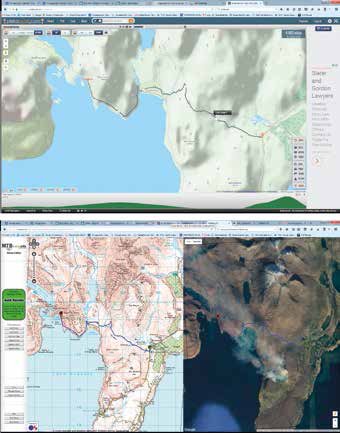
MTBTrails has a nice interface including OS mapping.
TCX History files contain the entire track of the recorded ride including sensor information such as heart rate, pedalling cadence, and power if applicable. Export as a TCX History if you wish to transfer a ride to another service or application for analysis.
These are the instructions (on the Ride with GPS website) for getting a file from Ride with GPS to a Garmin 810:
How do I get the route onto my GPS?
For a more detailed example of how to get a route to your Edge 520, see Export Routes to Garmin Devices.

MTBTrails has a nice interface including OS mapping.
Heres a quick step-by-step:
1. Plug in your Garmin.
2. On the website, navigate to your route or ride.
3. Otherwise, click the Export tab then click on your desired filetype, either TCX Course or GPX Track.
4. If your computer prompts you to save the file to a specific location, place it somewhere memorable like the desktop.
5. Using the Finder, My Computer or other tool on your computer, open up the drive associated with the Garmin, usually labelled Garmin.
6. Open the Garmin folder located inside the Garmin drive.
7. Click/drag the exported file from your desktop to the NewFiles folder.
8. Safely remove the Garmin (Eject on an Apple machine) and unplug it from the computer.
9. After powering it on click the Courses icon and locate your route.
Please Note:
There is more than one page for this Article.
You are currently on page 7
- GPS Finding your way to that perfect landscape location page 1
- GPS Finding your way to that perfect landscape location page 2
- GPS Finding your way to that perfect landscape location page 3
- GPS Finding your way to that perfect landscape location page 4
- GPS Finding your way to that perfect landscape location page 5
- GPS Finding your way to that perfect landscape location page 6
- GPS Finding your way to that perfect landscape location page 7
- GPS Finding your way to that perfect landscape location page 8
- GPS Finding your way to that perfect landscape location page 9
- GPS Finding your way to that perfect landscape location page 10
- GPS Finding your way to that perfect landscape location page 11
- GPS Finding your way to that perfect landscape location page 12
- GPS Finding your way to that perfect landscape location page 13
- GPS Finding your way to that perfect landscape location page 14
- GPS Finding your way to that perfect landscape location page 15
- GPS Finding your way to that perfect landscape location page 16
1st Published 01/02/2017
last update 21/07/2022 08:49:43
More Review Articles
The Society of Photographers Convention and Trade Show at The Novotel London West, Hammersmith ...
You have 0 days until The Society of Photographers Convention Wednesday 14th January 2026





