articles/Software/camera-awesome-page4
Snappy & Awesome - part 4 of 1 2 3 4
Published

It's easy to get carried away and I must confess I found it difficult to put my iPhone down after a day's shooting. With Camera Awesome, editing out the duff shots is no longer the obvious move to make. Instead of tapping delete, it is possible to take an underexposed image and use the Awesomise tab and sliding scales to adjust image vibrancy, contrast, sharpness and even colour temperature.
To test what manipulation was possible to save an image I would have otherwise deleted, I took a shot into the sun from the Albert Memorial in London with the Royal Albert Hall in the distance. Pressing the Awesomise tab injected detail, contrast and vibrancy into the underexposed foreground. I then selected More Wang from the list of nine free presets and hit the Done setting. That was it! The result was a far more interesting and better-exposed image.
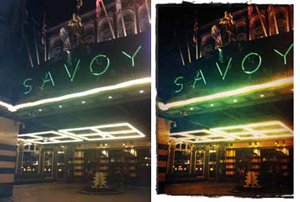
Awesome Language
What adds to the enjoyment of the Camera Awesome experience is the carefree and fantastical language that is used to label the special effects settings. While filter labels such as Vintage, Cyanotype, Black & White, Sepia and Velvet may seem self-explanatory, Presets such as More Wang, Joan of Art, Road Trip and More Cowbell require a greater degree of suspension from reality. But what these names are spelling out is that Camera Awesome wants you to have fun with your pictures. By stripping out the serious technical language that makes other software packages more of a chore, it is adding joy to the postproduction process.
Part of the secret to Camera Awesome's instant appeal is that it doesn't appear to take itself seriously: the shamelessly ridiculous phrases that appear while your images are being saved are the proof that its makers, SmugMug, want to share in your fun. For example, while my image of two young women sitting beneath the Albert Memorial was being saved in Sandbox Texture with a Peel Frame, the app claimed to be 'caramelizing panda farts, baking zombie flesh, gathering ogre burps and grilling camel toes'. Sounds revolting but I couldn't help laughing!
VERDICT
I have used Camera Awesome for a couple of weeks on my iPhone 4 and I can say, hand on heart, that I will be using this app for ALL my iPhone shots from now on. Time magazine said that adding Camera Awesome 'makes the iPhone feel less like a camera phone and more like a phone camera'. I would say it makes the iPhone user feel more like a photographer.
Please Note:
There is more than one page for this Article.
You are currently on page 4
1st Published
last update 21/07/2022 08:49:43
More Software Articles
The Society of Photographers Convention and Trade Show at The Novotel London West, Hammersmith ...
You have 0 days until The Society of Photographers Convention Wednesday 14th January 2026




