articles/Software/camera-awesome-page3
Snappy & Awesome - part 3 of 1 2 3 4
Published

Special Effects Palette
If all this sounds impressive from a free app, the best is still to come. Once you have taken your image, Camera Awesome provides a truly impressive palette of post-production applications and effects to improve and transform your images.
With your image displayed, a tap of the Wand icon on the menu bar at the bottom of the screen reveals a number of tabs for manipulating your images.
There is a Transform tab for cropping and rotating the image, and tabs for nine free preset special effects and other tabs for filters, textures and frames, each with nine free options.
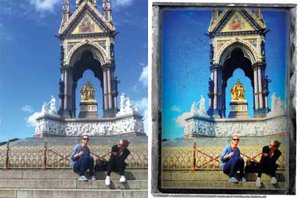
Brushing your finger across the screen displays more options for each of these effects, and the appearance of a shopping basket symbol in the top-right corner indicates that these are paid-for effects. I stuck with the free options and this kept me occupied for hours, but I can see how easy it would be to use one of extras in the quest to find the 'right' special effect for a picture. Prices aren't prohibitive either: 69p will get you another set of nine effects, while £6.99 buys you the Awesome Forever package of the entire gamut of filters, presets, textures and frames. SmugMug says that equates to 262,143 variations of each image!
Please Note:
There is more than one page for this Article.
You are currently on page 3
1st Published
last update 21/07/2022 08:49:43
More Software Articles
The Society of Photographers Convention and Trade Show at The Novotel London West, Hammersmith ...
You have 0 days until The Society of Photographers Convention Wednesday 14th January 2026




