articles/Technique/perspective-page4
Make it or Fake it? - Perspective Rules OK! - part 4 of 1 2 3 4
by Mike McNamee Published 01/10/2015
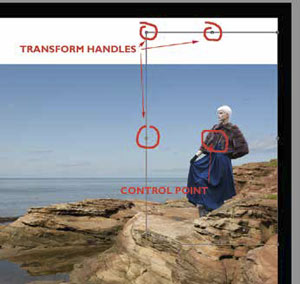
Achieving Control of Your Control Points
When a montage element of an image has to be scaled, Ctrl-T is the shortcut and this reveals the 'handles' and 'control' points around the
element. Most people never move the control point but it is in fact a
powerful weapon when scaling. To move the control point you simply click
and hold on it and then move it to a new position, which may be inside
the transform bounding box or anywhere outside it also. Any transforms
are then centred around the control point.
In the first screen grab the handles are shown, along with the control
point. In the second screen grab the control point has been moved to the
horizon line and when the Alt and Shift keys are held down, our model
is scaled down the perspective cone towards the horizon - simples!
As a matter of course, note that rotation also occurs centred on the
control point as shown in the third screen grab. This rotation (indeed
any transform) can be accomplished with great accuracy if the numerical
values in the top menu bar are tweaked (by 1/100th of a degree if need
be!).
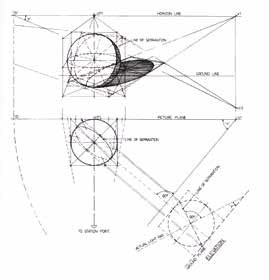
Shadows
Shadows are more difficult to make accurately although you can always pretend the light was soft and make a big fuzzy splodge! Computation
of shadow shape can be done by geometry, using the horizon line as a
reference again but, as the diagram shows, it is very complex even for a
simple shape such as a sphere. Most ordinary mortals would set up a light
and sphere and copy it! Shadows are vital in 'grounding' an element and
by changing the placement of a simple shadow you can make a person
stand firmly in contact with the ground or be up in the air. One way is
to make a model of the element and study how it casts a shadow in the
chosen lighting conditions and direction.
Please Note:
There is more than one page for this Article.
You are currently on page 4
- Make it or Fake it? - Perspective Rules OK! page 1
- Make it or Fake it? - Perspective Rules OK! page 2
- Make it or Fake it? - Perspective Rules OK! page 3
- Make it or Fake it? - Perspective Rules OK! page 4
1st Published 01/10/2015
last update 21/07/2022 08:49:44
More Technique Articles
The Society of Photographers Convention and Trade Show at The Novotel London West, Hammersmith ...
You have 0 days until The Society of Photographers Convention Wednesday 14th January 2026





